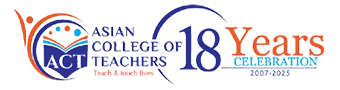Pear Deck: What It Is And How Can Teachers Effectively Use It In The Classroom
24th August 2024
The future of education lies in digital tools and apps. Numerous online and hybrid learning settings are becoming increasingly popular, and thousands of educational resources are available. Peardeck is one exceptional instrument of this kind. Peardeck is an add-on that works well with Google Slides and Microsoft PowerPoint. However, it has a ton of functions and applications for classroom usage. Read on to learn how integrating technology in the classroom can help both students and teachers.
What Is Pear Deck?
Peardeck is an educational add-on for Google Slides and Microsoft PowerPoint that facilitates the creation of dynamic, captivating presentations and lesson plans by educators. With over 2.8 million monthly visits, Peardeck has become rather well-known in online and mixed-learning settings.
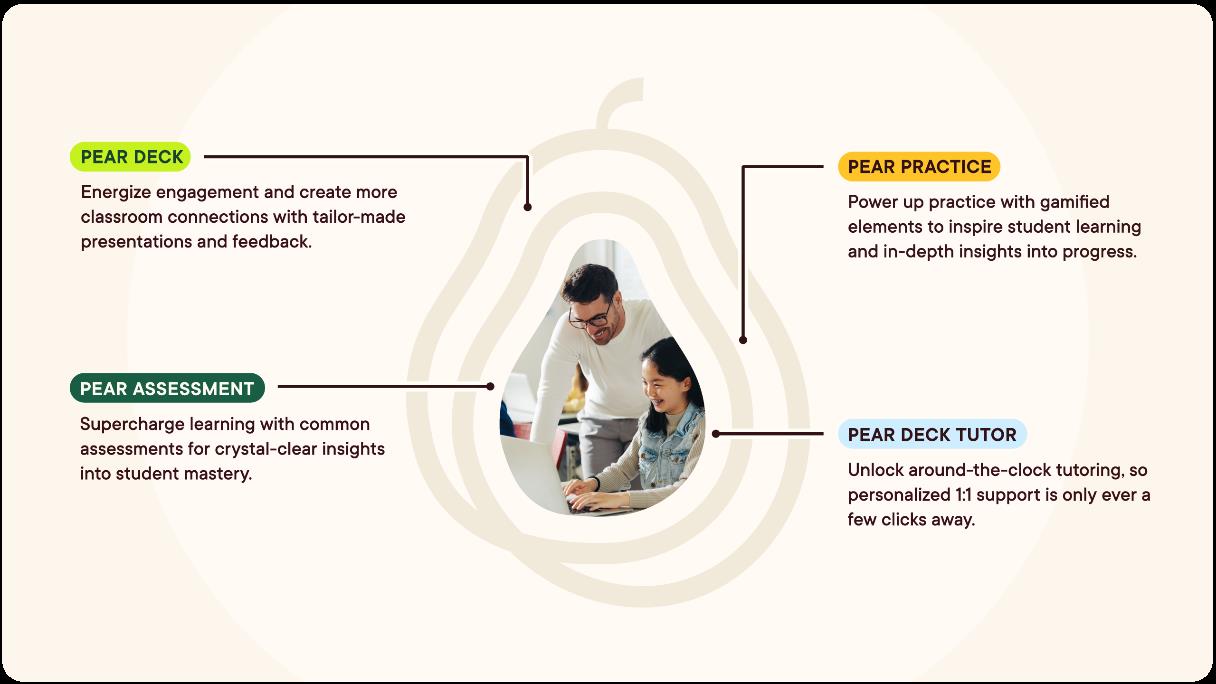
Teachers can quickly incorporate polls, quizzes, and multimedia content into their lectures using Peardeck, and they can monitor student comprehension and participation in real-time. Peardeck is also excellent for blended learning, remote learning, and flipped classes.
Teachers may utilize Peardeck to develop digital games, quizzes, and exercises that can be used in the classroom or for remote learning. Teachers can also share their content with other teachers on Peardeck's platform.
Do you follow us on Social Media? We regularly share upgraded educational content, tips, feedback, and more. Check us out by clicking the profiles here - Facebook / Twitter / LinkedIn / Pinterest / Instagram / YouTube
How Does Pear Deck Work?
The Peardeck plugin is simple to use and accessible from any device with an internet connection. To begin producing your first lesson, just create an account and log in.
The way the Peardeck tool operates is by letting teachers design courses with a range of media formats. These can consist of music, video, text, and pictures. After a lesson is prepared, it may be distributed to students by a QR code or link. After that, students may access the lesson and engage with the material.
How Can You Use Pear Deck In The Classroom?
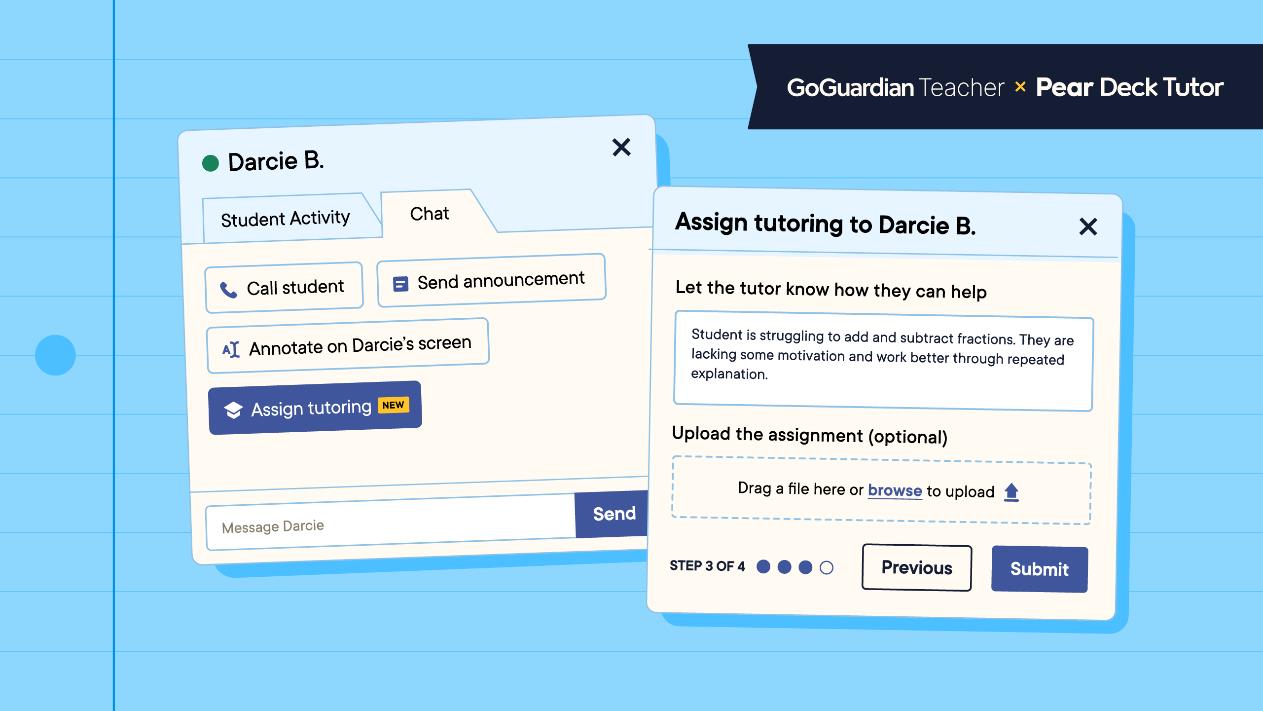
Peardeck integrates well with mixed and online learning settings. There are several ways that educators may utilize Peardeck to enhance student engagement in the classroom:
- For Formative Assessment
The designers of this tool are aware of the demands and learning goals of both teachers and students at various stages of the teaching process. Peardeck makes features like bell ringers, exit tickets, and comprehension tests possible so that students may learn more effectively in the classroom. Teachers can utilize the extensive collection of templates that the team has produced to improve formative assessment.
- Custom Questions
Teachers can use Text, Multiple Choice, or Number-response questions to make the classroom more engaging. Even drawings and draggable can be added with a Premium plan.
- To Add Audio To Slides
The process of writing feedback gets disorganized and laborious. Teachers may add comments, directions, and audio feedback to different sections of the slide by using the Peardeck addon. This facilitates communication and speeds up the learning process.
- To Use Teacher Dashboard To Understand Better
Teachers have access to the Teacher Dashboard where they may view various students' replies. This aids in their comprehension of the issues occurring in the classroom. By taking a step back, they can create a more effective lesson plan that benefits every student.
- Anonymous Answering
Teachers might begin a presentation and ask students to follow along on their slides from a distance. Students can engage in the interim by responding to the slides in an anonymous manner.
- Collaboration
Peardeck is a fantastic tool for improving group projects in the classroom. Teachers and students can collaborate on assignments by utilizing Peardeck's capabilities.
- For Multiple Learning Styles
You may write, draw, and even use numeric expressions with the Peardeck add-on. It accommodates a variety of learning styles and gives pupils the freedom to select the one that best suits them.
Pear Deck Pricing
Teachers may easily develop and share dynamic, engaging lessons with their students using Peardeck. All educators and students may download the extension for free, and using its basic functions doesn't require a membership. However, there is a monthly charge to enjoy premium services. Peardeck may be used in any classroom because it is compatible with all major desktop and mobile operating systems.
Introduce Pear Deck In Your Classroom Now!
One of the most helpful and indispensable Google Slides add-ons for educators is Pear Deck. In the 21st century, educators must be tech-savvy and learn about integrating technology in classroom and mastering these resources may help them advance their careers and acquire superior skills. It takes some time for teachers and students to get used to using it, but it is well worth the effort if you want to design dynamic, interesting classes that provide you with quick feedback and comprehension from your students.
We believe education should be accessible for everyone. That’s why we don’t charge for our blogs. Find the right course that will help you in your career with us, contact us at +6621056101. You can mail us at act@asiancollegeofteachers.com
Written By : Laura Taylor